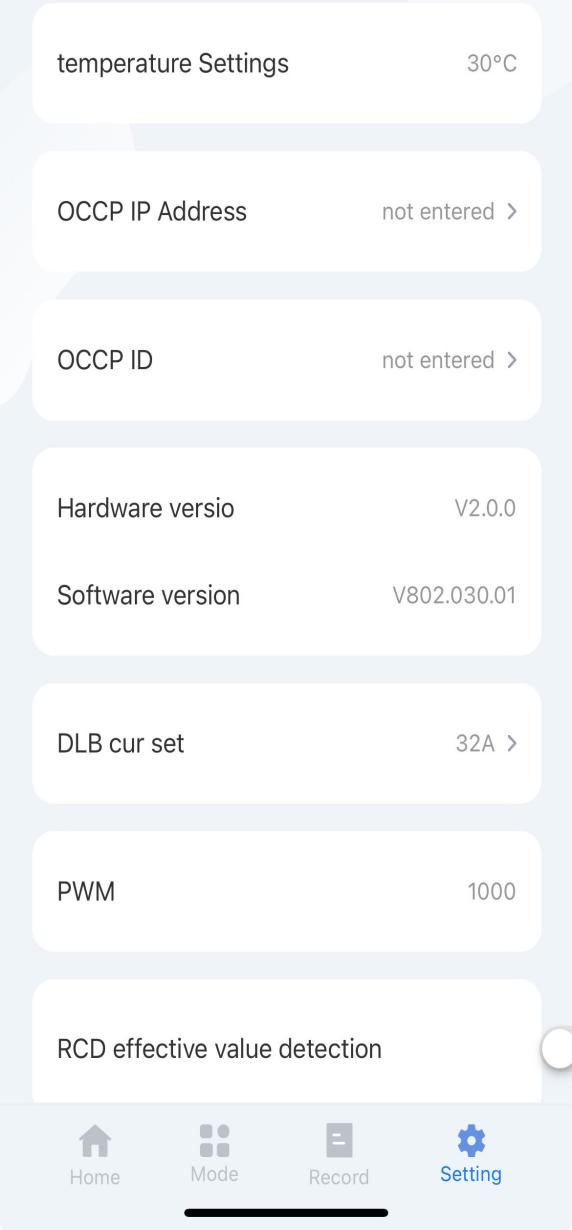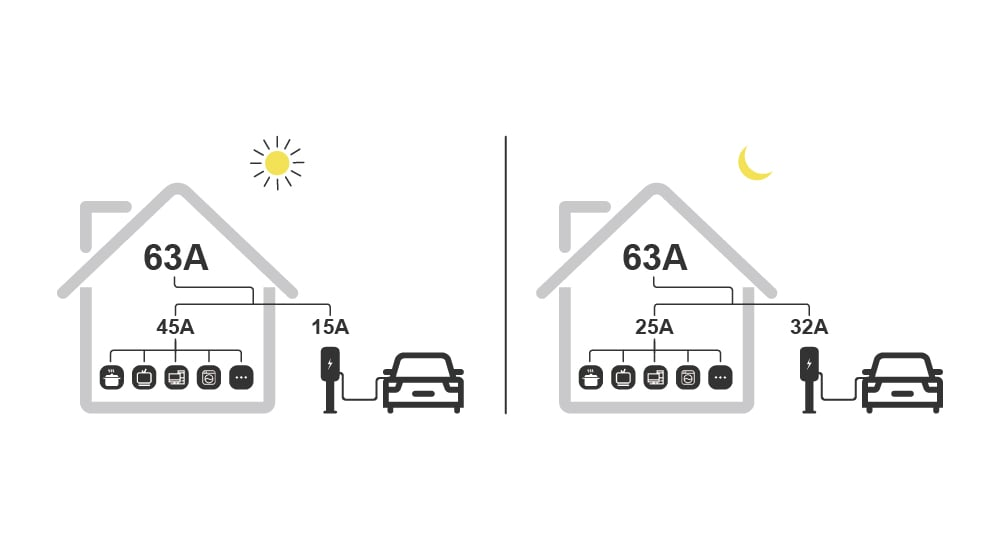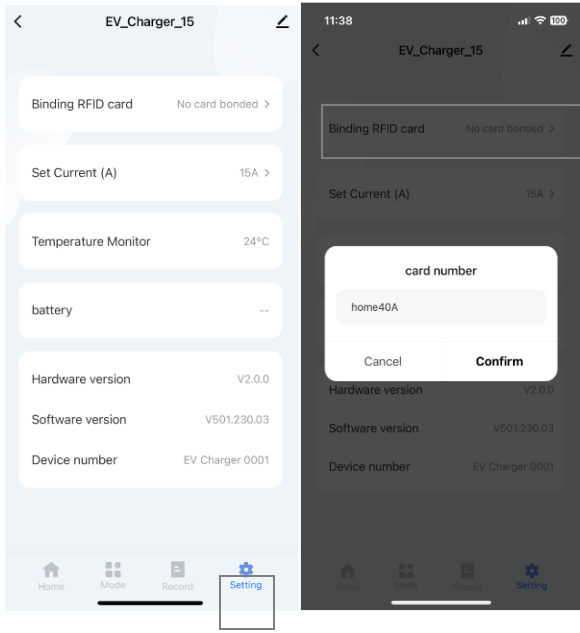What is dynamic load balancing of EV charger?
2024-06-26
Dynamic load balancing(DLB for short) is a function that continuously monitors changes in electrical energy consumption in a load circuit and automatically allocates available capacity to different electrical devices. In the field of EV charging, dynamic load balancing is a technology applied to EV charging systems. The technology involves efficiently distributing available electricity based on the demand and availability of different charging devices or electric vehicle batteries. The aim is to optimize charging to avoid overloading charging stations or the grid, while ensuring that EVs are charged as quickly as possible. Dynamic load balancing(DLB) takes into account factors such as grid capacity, available energy, and the charging speed of each electric vehicle, and dynamically adjusts the charging speed to achieve a smooth and efficient charging experience. This approach helps optimize the use of available power, thereby improving the performance and reliability of EV charging infrastructure.
LIACC's DLB technology solution
Based on WiFi communication and smart current sensor, an intelligent home energy consumption management system is established through the TUYA APP on the mobile phone, so that the AC EV charger can become the electricity guardian of the family. AC EV charger with DLB technology can instantly monitor a home's electricity consumption and react by increasing or decreasing the charging power, thereby preventing power overload and accidental trip of circuit breakers.
LIACC's DLB solution is sophisticated and simple, making it easy to install and use. When the charging pile is installed, the smart sensor is connected to the motherboard, and then the open-type sensor is clamped on the fireline of the family main line, and finally the maximum current value of the family is set on the graffiti APP.
Installation of intelligent transformer
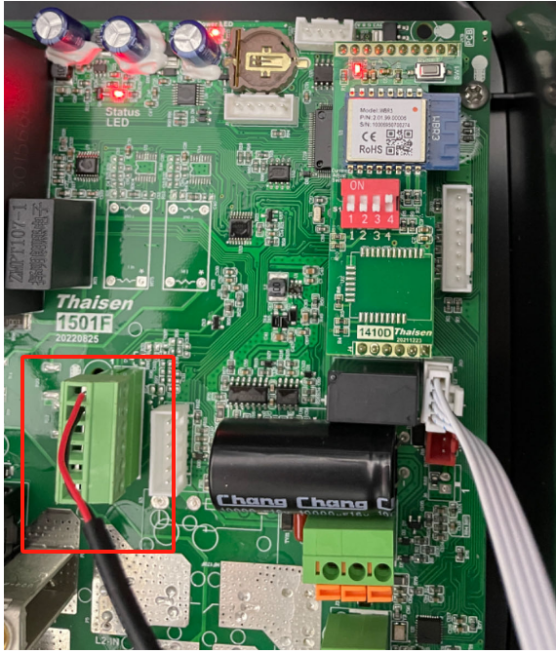
Wiring the current sensor on the corresponding RS485 interface of PCB board

After connecting the cable, thread it out of the small hole between the cables.

Attach the transformer to the L line of the home main circuit.
APP setting
Type 1:
Enter "home40A" or whatever current value you want to set in the attached RFID card location. After input, two “BiBi” of charger are heard, indicating that the setting is successful.
Type 2:
In order to improve the user experience and convenience of use, the new version of DLB program can be directly found on the homepage of the TUYA APP DLB setting option, click and enter the current value directly.